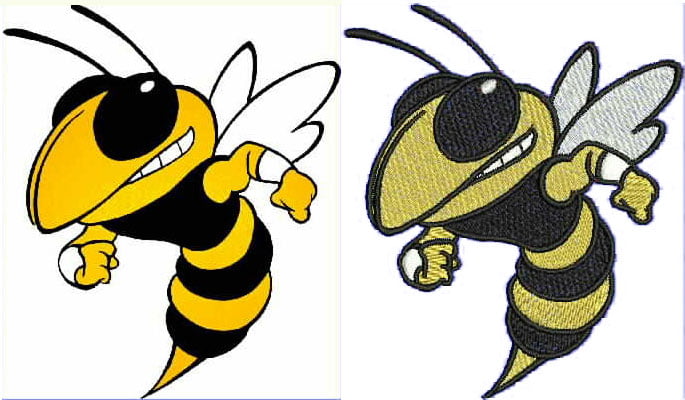There are many strategies for creating clipart for your embroidery digitizing project including scanning a drawing into a computer and using a computer software program. Although many people use photographs in their embroidery projects, this strategy requires the removal of certain details. Good clipart should have clean, sharp lines because blurry and dotted lines do not digitize well. Also, they should have simple colors. Clipart is a vital component of embroidery because it makes the final embroidery design. Digitizing applications open the clipart, trace the lines and assigns color values. Here are some tips on how to choose clipart for your embroidery digitizing project.
One
Decide whether to hand draw or use an image editing application to create the clipart. You can choose to hand-draw your images or create bitmap or vector images for your embroidery designs. Clipart can be saved in various formats including .wmf, .png, .eps, .fpx, .tif, or .pcx.
Two
Make sure your clipart has clean and defined lines with low color count. Digitizing dotted, blurred, or dashed lines is difficult. Clipart with low color count will make the embroidery machine to stop after each color section to load the new color. Therefore, if the clipart has nine colors, the embroidery machine will stop eight times. Besides, a low color count increases the chances of you loading an incorrect thread color, which may result in an incorrectly digitized design.
Three
Use crisp and clear clipart for black and white designs, redwork, and single-color images. Redwork refers to a design outline that consists of red embroidery threads.
Four
Be sure to keep the lines of your clipart together to prevent filling large, open center areas with thread. Also, keep multiple images of your clipart design together. Once your embroidery machine finishes stitching one section, it goes to the next. Snip the threads between the artwork once the stitching is complete.
Five
Words and phrases should ideally be short and placed in a row or two.
Other Considerations
Consider looking at the color charts of embroidery thread manufacturers and using their colors when creating your clipart. This will help make your digitizing work better and your clipart colors truer to your design. Design your clipart with a theme. Some of the most popular clipart themes include flowers, holidays, animals, babies, and children among others. If you are a beginner, consider starting your designing with larger shapes and blocks rather than small and detailed shapes and patterns. Finally, keep your design details in check because too much detail may look messy in an embroidery design.
Submit your design to a professional digitizer for the cleanest embroidery results. There is no substitute for years of experience in digitizing. We understand that your time is money, and hiring out the task of digitizing can save you hours and produce better results.
Affordable Digitizing
em********@*****st.net
(239) 910 8021